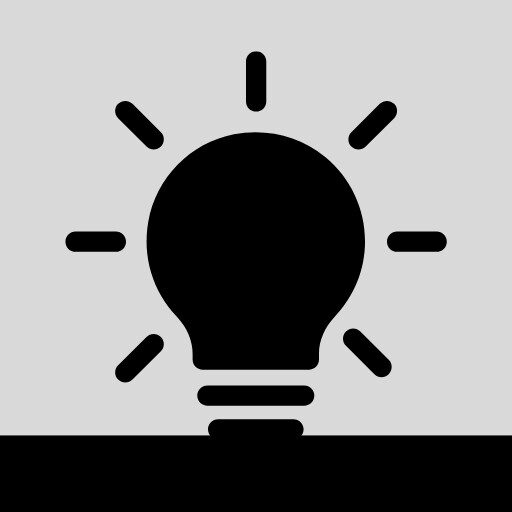Educational
Posts vs. Pages
Flag this article
Understanding the Difference Between a Post and a Page in WordPress
If you’re new to WordPress, one of the first things you might notice is that you can create both posts and pages. They look similar in the editor, but they serve very different purposes on your site. Knowing the difference will help you organize your content effectively and make your site easier to navigate.
Posts: Time-Sensitive and Dynamic Content
Posts are the heart of a blog. They’re designed for content that’s updated regularly—like articles, news, or updates.
Here’s what makes them unique:
- Published in chronological order: Your newest post appears at the top of your blog or news feed, pushing older posts down.
- Dated and categorized: Each post has a publish date and can be assigned categories and tags to help organize topics.
- Encourage interaction: Posts can have comments enabled, making them great for sparking discussions.
- RSS-friendly: Posts are included in your site’s RSS feed, so subscribers automatically get your latest updates.
Example: Blog entries, event announcements, recipe updates, or industry news.
Pages: Timeless and Static Content
Pages are for information that doesn’t change often—content you want visitors to easily find at any time.
Key traits of pages include:
- Static, not time-sensitive: Pages don’t have publish dates displayed by default.
- Organized hierarchically: You can create parent and child pages for structure (e.g., “About” → “Team”).
- No categories or tags: Pages aren’t grouped in the same way as posts.
- Ideal for evergreen content: These are foundational pieces of your site.
Example: About page, Contact page, Privacy Policy, or Services overview.
Which Should You Use?
A quick rule of thumb:
- Use a post when the content is part of a series, tied to a specific date, or meant to be read in chronological order.
- Use a page for content that’s permanent, reference-based, and central to your site’s structure.
By understanding the difference between posts and pages, you can create a well-organized WordPress site that’s easy for visitors to navigate—and easy for you to maintain.
Created by Michelle Frechette